
Setting up a cable locator is not just a technical task; it's a critical operation that demands a meticulous approach. This comprehensive guide aims to serve as your one-stop resource for understanding the intricacies involved in setting up a cable locator. From exploring different types of cable locators to emphasizing safety measures and troubleshooting, we've got you covered.
Key Advantages
Precision
One of the most significant benefits of using a cable locator is the ability to pinpoint the exact location of underground cables. This precision is crucial in avoiding costly mistakes, such as damaging utility lines during excavation projects. Accurate location data can save both time and money, making your operations more efficient.
Safety
Safety is another key advantage. By knowing where underground cables are located, you can significantly reduce the risk of accidental damage. This is particularly important in construction and maintenance activities, where the margin for error is minimal. Using a cable locator effectively minimizes risks, ensuring a safer work environment.
Efficiency
Efficiency in planning and resource allocation is the third pillar of the key advantages. With accurate data on cable locations, project managers can better plan excavation or construction activities. This leads to optimized use of resources, including manpower and machinery, ultimately resulting in cost savings and timely project completion.
A Deep Dive into Cable Locator Types
Choosing a cable locator can be a daunting task, given the plethora of options available. Here's a breakdown of the most common types:
Electromagnetic Cable Locator
Electromagnetic cable locators are the workhorses of the construction and utility sectors. They operate by generating an electromagnetic field around the underground cable, which is then detected by a receiver unit. This type is highly effective but may require more expertise to operate.
Radio Frequency (RF) Cable Locator
Commonly used in telecommunications and electrical industries, RF cable locators work by sending out a radio frequency signal. A connected receiver then captures this signal, allowing you to identify the cable's location. These are generally easier to use and are effective in crowded underground environments where multiple types of utilities may be present.
Multi-Frequency or Multifunctional Cable Locators
These are the Swiss Army knives of cable locators. They integrate both electromagnetic and radio frequency technologies, providing you with the best of both worlds. These models are ideal for complex environments where high levels of accuracy are required.
Factors to Weigh: When choosing a cable locator, consider its depth capabilities—how deep can it detect cables? Also, look at its accuracy levels and any additional functionalities it may offer, such as GPS tracking or data logging features.
Safety First: Pre-Setup Precautions
Before you even unbox your cable locator, it's essential to prioritize safety. Equip yourself with the necessary Personal Protective Equipment (PPE), including but not limited to gloves, safety goggles, and steel-toed boots. These items protect you from potential electrical shocks and other hazards.
Conducting a Pre-Setup Site Survey
Before you start the setup process, it's crucial to conduct a comprehensive site survey. This involves scanning the area for any visible signs of underground utilities, such as markers or flags. A thorough survey helps you identify potential obstacles or hazards, allowing you to choose the most suitable location for your cable locator setup.
Choosing the Right Accessories and Tools
Your cable locator's performance can be significantly enhanced with the right accessories. Probes, for example, can help you pinpoint the exact location of a cable. Antennas can extend the range of your locator, and high-quality cables and connectors ensure that your setup is both efficient and safe.
The Importance of the User Manual
Never underestimate the value of the user manual that comes with your cable locator. It contains vital information about the device's features, functionalities, and safety protocols. Reading it cover-to-cover can provide you with insights that are crucial for effective and safe operation.
Step-By-Step Installation Procedure
Setting up your cable locator involves several key steps:
- Select Location: Choose an area that is free of obstacles and potential hazards. This ensures that your locator can operate without interference.
- Connect the Transmitter: This involves linking the transmitter unit to a suitable power source. Make sure it's securely placed to avoid any accidental dislodging.
- Prepare the Receiver: Attach any necessary antennas or probes to the receiver unit. These accessories help in capturing the signal more effectively.
- Follow the User Manual: Always adhere to the manufacturer's guidelines when setting up your cable locator. This ensures that you're using the device as intended, maximizing both its effectiveness and lifespan.
Calibration for Unerring Results
Calibration is not just a one-time activity; it's an ongoing process that ensures your cable locator remains accurate. This involves adjusting various settings, such as frequency and signal strength, to match the specific conditions of your work environment.
Pre-Operational Checks
Before you start using your cable locator for its intended purpose, it's crucial to conduct pre-operational checks. This involves ensuring that all connections are secure and that the device is calibrated correctly. It's also advisable to perform a test run to confirm the locator's accuracy.
Troubleshooting Essentials
Even the best cable locators can run into issues. Common problems include signal interference from other electronic devices, poor signal quality due to low battery levels, and user errors like incorrect settings. Knowing how to troubleshoot these issues effectively can save you time and effort, ensuring that your operations run smoothly.
Conclusion
Setting up a cable locator is a multi-faceted task that requires a thorough understanding of the types of locators available, safety precautions, and operational best practices. By following this definitive guide, you'll be well-equipped to make informed decisions that enhance efficiency, ensure safety, and yield precise results. Whether you're a seasoned professional or a beginner in the field, understanding the intricacies of cable locators is crucial for successful and safe operations.
Frequently Asked Questions
- What is the best type of cable locator for construction projects?
The "best" type can vary depending on the specific needs of your project. However, electromagnetic cable locators are often favored in construction due to their effectiveness in a variety of soil conditions and their ability to locate multiple types of utilities.
- How often should I calibrate my cable locator?
Calibration frequency can depend on the manufacturer's guidelines and the specific demands of your work environment. However, it's generally good practice to calibrate the device before each new project or whenever you suspect that the device is not providing accurate readings.
- Is it necessary to conduct a pre-setup site survey?
Absolutely. A pre-setup site survey is crucial for identifying potential hazards or obstacles in the area where you plan to use the cable locator. This step is essential for ensuring both the safety of the operator and the accuracy of the locator.
- Can I use my cable locator in wet conditions?
While some high-end cable locators are designed to be water-resistant, it's essential to consult the user manual for specific guidelines on operating the device in wet conditions. Using a locator that is not designed for such conditions can result in inaccurate readings and may even damage the device.
- What should I do if my cable locator is not providing accurate readings?
If you're experiencing issues with accuracy, the first step is to check the calibration settings. If the device is calibrated correctly and you're still facing issues, consult the troubleshooting section of the user manual. Signal interference and low battery levels are common culprits for inaccurate readings.




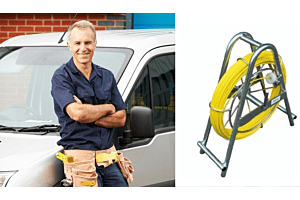

Login and Registration Form