
Looking to streamline your cable detection processes? Radiodetection has got you covered with its specialised software package designed for Windows PCs: C.A.T4 Manager. This intuitive software serves as the central hub for managing your Cable Avoidance Tools, offering a broad array of features to improve your workflow and enhance safety.
Key Features of C.A.T4 Manager
Here's how C.A.T4 Manager empowers you to operate more efficiently:
- Easy Configuration: Get your C.A.T4 devices set up precisely the way you want, in a hassle-free manner.
- Data Management: If you're using eC.A.T4 or gC.A.T4 models, you can easily transfer and review the log data to analyze past activities and improve future operations.
- Export Capabilities: Have gC.A.T4 models? You can export your log data in different formats including CSV, XLS, and even KML for seamless integration with mapping applications.
- Remote Calibration Certification: With the eCert™ feature, you can remotely certify the calibration of your locators, ensuring they're always in optimal condition.
- Software Updates: Keep your locator's software up-to-date with the latest features and improvements right from the C.A.T4 Manager.
Supported Product Ranges
C.A.T4 Manager is a versatile software that's compatible with a range of products, including:
If you not sure which product is right for you, then check out our CAT4 series comparison page for more details
System Requirements
Before you dive in, make sure your system meets the following requirements:
- Compatible with Microsoft Windows operating systems
- Administrator privileges are essential for installation
- Internet access might be necessary for specific features (check the user manual for detailed information)
Installation Guide
Follow these step-by-step instructions to get your C.A.T4 Manager up and running:
- Download: Click on the designated link to download the C.A.T4 Manager installation package. Note that only Windows 10 is currently supported.
- Extract: Once downloaded, extract the compressed folder to a temporary location on your computer.
- Setup: Navigate to this temporary folder and execute the
setup.exefile to initiate the installation process. - Installation: Follow the on-screen prompts to complete the installation process.
- Cleanup: After a successful installation, you may delete the temporary and compressed folders, if desired.
Version Information
- Filename: CAT_Manager_v6.13.zip
- Current Version: 6.13
- Supported Software Versions: C.A.T4 and eC.A.T4 models - 2.7, gC.A.T4 models - 2.14
Keep Your Software Up-to-Date
Radiodetection strongly recommends regularly updating your C.A.T4 devices to the latest software versions. Software updates not only fix bugs but also introduce new features and functionalities that can significantly improve your device's performance. These updates are free and can be easily downloaded via the C.A.T4 Manager.
By consolidating all these functionalities under one roof, C.A.T4 Manager transforms how you interact with Radiodetection's Cable Avoidance Tools. Now, managing your devices is as simple as a few clicks, allowing you to focus on what matters most—ensuring the safe and efficient locating of underground utilities and assets.




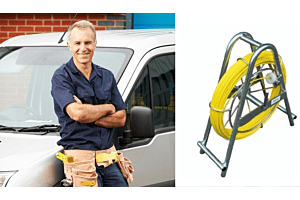

Login and Registration Form